Tableau vs. Excel: In the ever-evolving world of data analysis, two giants have emerged as frontrunners, each with its own set of strengths and capabilities.
Tableau and Excel, both powerful tools in their own right, have become indispensable for professionals working with data. However, the age-old debate continues: which data analysis tool reigns supreme?
Table of Contents
In this comprehensive guide, we will delve deep into the capabilities of Tableau and Excel, exploring their features, use cases, and advantages to help you make an informed decision.
Understanding Tableau
Tableau is a renowned data visualization and business intelligence tool that empowers users to turn complex data into actionable insights. Known for its user-friendly interface and robust data visualization capabilities, Tableau has gained immense popularity in the business world.
Features of Tableau
1. Interactive Dashboards
Tableau offers interactive dashboards that allow users to create visually appealing representations of data. With just a few clicks, you can transform raw data into meaningful charts, graphs, and maps.
2. Data Blending
One of Tableau’s standout features is its ability to blend data from multiple sources seamlessly. This feature simplifies the process of combining data from various departments or platforms.
3. Real-time Data Analysis
Tableau excels at real-time data analysis, making it ideal for organizations that require up-to-the-minute insights. This feature is particularly beneficial for monitoring key performance indicators (KPIs).
4. Collaboration
Tableau offers collaborative features that enable teams to work on projects simultaneously. Multiple users can access and edit dashboards, fostering teamwork and efficiency.
Use Cases for Tableau
Tableau finds applications in various industries, including finance, marketing, healthcare, and more. Its ability to create visually appealing reports and dashboards makes it valuable for:
- Sales Forecasting
- Market Segmentation
- Healthcare Analytics
- Financial Reporting

Exploring Microsoft Excel
Microsoft Excel, a stalwart in the world of data analysis, needs no introduction. This spreadsheet software has been a reliable companion for professionals for decades.
Features of Excel
1. Spreadsheet Functionality
Excel is renowned for its spreadsheet capabilities, making it easy to organize and manipulate data in tabular form. Users can perform calculations, create charts, and apply formulas effortlessly.
2. Data Analysis Tools
Excel offers a wide array of built-in data analysis tools, including pivot tables, conditional formatting, and data validation. These tools simplify data manipulation and reporting.
3. Familiarity
Excel’s widespread use and familiarity make it a preferred choice for many professionals. Most individuals have some level of proficiency with Excel, reducing the learning curve.
4. Integration with Other Microsoft Tools
Excel smoothly integrates with various Microsoft Office applications, including Word and PowerPoint. This integration streamlines data sharing and reporting processes.
Use Cases for Excel
Excel is a versatile tool used across industries for various purposes, including:
- Budgeting and Financial Analysis
- Inventory Management
- Project Planning
- Data Entry and Record Keeping
Tableau vs. Excel: The Showdown
Now that we’ve explored the features and use cases of both Tableau and Excel, it’s time to put them head-to-head in a showdown of capabilities.
1. Data Visualization
- Tableau: Tableau excels in creating stunning data visualizations, making it ideal for presentations and reports.
- Excel: While Excel can create visualizations, they may not be as visually appealing or dynamic as those produced by Tableau.
2. Data Manipulation
- Tableau: Tableau’s strength lies in data visualization rather than complex data manipulation.
- Excel: Excel is a powerhouse when it comes to data manipulation, making it a preferred choice for tasks requiring extensive calculations and analysis.
3. Learning Curve
- Tableau: Tableau may have a steeper learning curve, particularly for beginners in data analysis.
- Excel: Excel is user-friendly and widely taught, making it accessible to a broader audience.
4. Collaboration
- Tableau: Tableau offers collaboration features but may require additional licenses for full functionality.
- Excel: Excel’s collaboration features, such as shared workbooks, are readily available to most users.
FAQs: Tableau vs. Excel
Q: Which is easier to learn, Tableau or Excel?
A: Excel is generally considered easier to learn due to its widespread use and user-friendly interface.
Q: Can Tableau handle real-time data analysis?
A: Yes, Tableau excels at real-time data analysis, making it suitable for monitoring key performance indicators (KPIs).
Q: Is Tableau or Excel better for financial reporting?
A: Tableau is excellent for creating visually appealing financial reports, while Excel’s spreadsheet capabilities make it a strong choice for in-depth financial analysis.
Q: Do I need Tableau licenses for collaboration features?
A: Yes, some advanced collaboration features in Tableau may require additional licenses.
Q: Can Tableau handle large datasets efficiently?
A: Yes, Tableau can handle large datasets efficiently with its data optimization features.
Q: Which tool is better for creating interactive dashboards?
A: Tableau is renowned for its interactive dashboard creation capabilities.
Q: Does Excel have real-time data connectivity options?
A: Yes, Excel offers real-time data connectivity options, although Tableau specializes in this area.
Q: Can I use both Tableau and Excel together for data analysis?
A: Absolutely, many professionals combine Tableau and Excel to leverage the strengths of both tools in their data analysis workflows.
Quotes
Tableau and Excel are like the dynamic duo of data analysis, each with its own superpower.
Excel is the Swiss Army knife of data analysis tools.
Conclusion: Tableau vs. Excel
In the battle of Tableau vs. Excel, there is no clear winner. The choice between these two data analysis tools depends on your specific needs and preferences. If you prioritize data visualization and creating stunning reports, Tableau is your go-to option. However, if you require robust data manipulation capabilities and widespread accessibility, Excel remains a reliable choice.
Ultimately, the best approach may be to leverage both tools in tandem. Use Tableau for data visualization and creating impactful presentations, and harness Excel’s spreadsheet prowess for in-depth data analysis. By combining their strengths, you can truly reign supreme in the world of data analysis.
Unleashing the Power of Data Visualization: 5 Must-Try Tableau Hacks





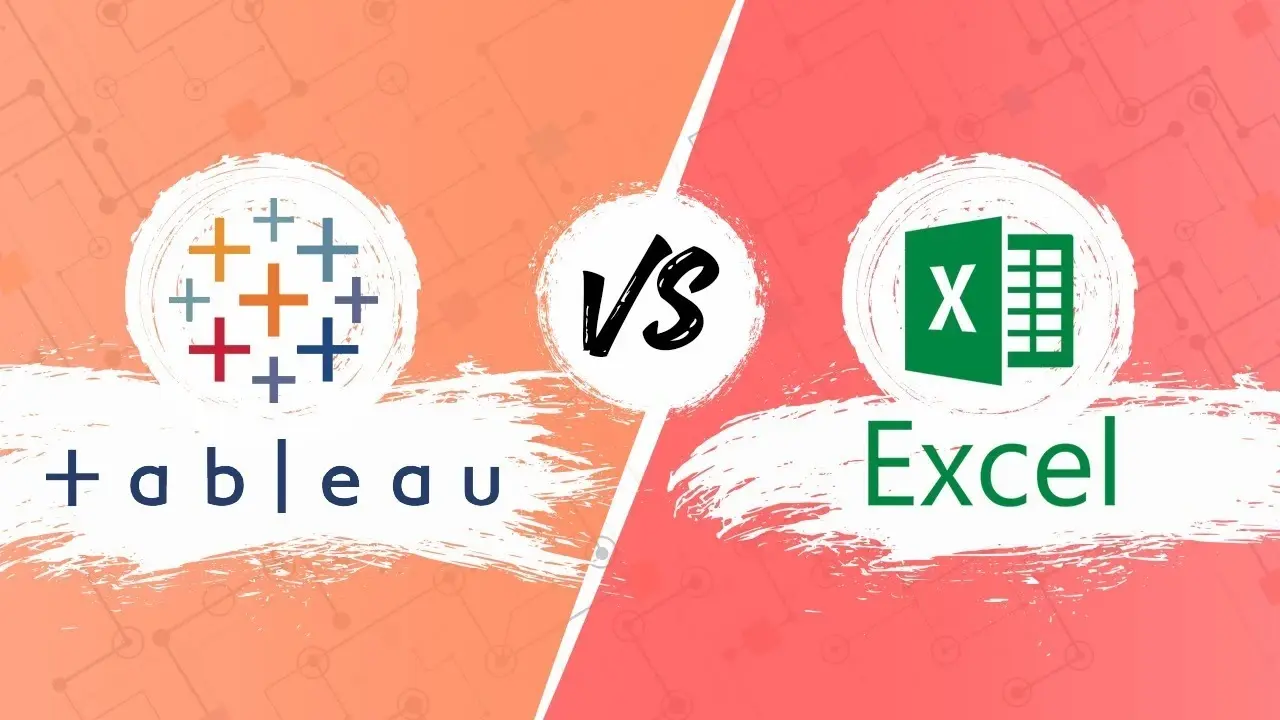




One thought on “Tableau vs. Excel: Which Data Analysis Tool Reigns Supreme? 4 Points”